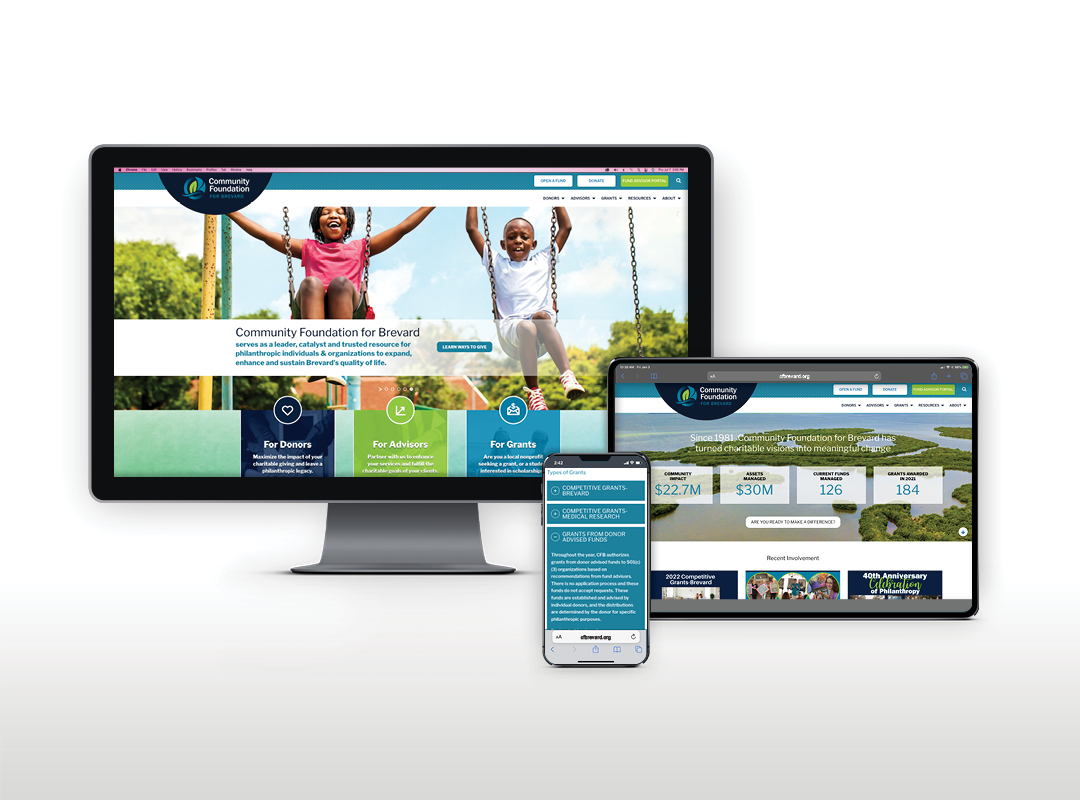We have 15 seconds to capture your attention. Coincidentally, that’s the same amount of time you have to capture your readers’ attention through your webpage content. That means you need a compelling headline and lede sentence to draw the reader in. That copy also needs to align closely with the search result they may have clicked on in Google or Bing to get to your webpage.
There’s a lot to think about when it comes to creating effective website content — and it starts by understanding user behavior. They’re not going to read your entire page word-for-word, which makes it essential that your content is scannable. During an average visit, people read roughly 28 percent of the words on a webpage. That’s where subheadings and lists come into play, making it easy for readers to scan the content and still leave with key takeaways.
Now that you understand how your prospective audience is consuming your content, we can talk about the content elements that are necessary to turn a click into something much more valuable — a lead.
Here are the nine key elements of great webpage content:
- Keywords. Every page on your site should target a unique keyword, which is a word or combination of words that someone might search to find your content. Before writing any webpage, you should conduct keyword research to determine what someone might search to land on your webpage. There’s no magic number as to the amount of keywords you can target, however, most SEO experts recommend somewhere between two and three keywords per page. Once you exceed that amount, it becomes difficult to really target all of those words effectively in the content in a natural way.
- Title tags. Title tags are an HTML tag that allow you to designate a title for each of your webpages. This title appears in search results pages, as well as in the title bar of some browsers when you scroll over the page tab. When you write your title tags, aim for roughly 50 to 70 characters (including spaces) and put the page’s keyword first, followed by branding (i.e. your company name) second.
- Description tags. In search results, description tags display underneath the title tag and are another HTML element created in the back-end of the webpage. This is the text that explains what your page and is about, includes the page’s primary keyword, and convinces the viewer to clickthrough to your page. Aim for one to two sentences, up to 155 characters (including spaces). Similar to title tags, your description tag will get cut off in search if it’s too long. Another important point, Google always has the option to override description tags and use its own, which it will pull from the copy on your page. However, this isn’t always the best copy to “sell” your page. As a result, the best way to ensure your description tag gets used is to follow the best practices above for format and length.
- Primary headline (h1 heading). The first headline that appears at the top of every webpage should be designated as an h1 heading in your page’s source code. This is the copy at the top of each webpage that tells search engines and people what the page is about. It should also include the page’s target keyword. Some experts recommend using the same words from your title tag in your h1 heading.
For example, if your title tag is:
9 Key Elements of Great Webpage Content l MTN, Inc.Your h1 heading could also be:
9 Key Elements of Great Webpage ContentThis helps to ensure that users who clicked on your page’s search result will immediately see the correlation between what they clicked on and the page they were sent to. - Subheadings (h2, h3 headers and so on). Your webpage content needs subheadings to make it easy to scan. This allows your reader to hone in on the information they care about most, without giving every word equal treatment. The primary heading at the top of each page should be an h1 heading, followed by h2 subheadings and so on. Each type of heading should be a different point size, with your h1 headings being the largest and your h3 subheadings being the smallest.
- Body copy. What is a page without paragraph copy? This is the real “meat” of the page that should provide useful, relevant and well-organized information. Your page’s target keyword should also be integrated naturally throughout your body copy. How many times should you include it? Enough times that both search engines and people could recognize it as the central theme of the page.
- Lists (when relevant). Numbered or bullet lists are another great way to support the people who like to “read” content by scanning it. Readers gravitate toward lists on a webpage, according to usability studies by Nielsen Norman Group. They often see it as a shortcut to high-priority content. They also help to break up long blocks of text. When you or your team create new webpage content, make sure to programmatically format line items as a bullet or numbered list using the “list” button in your Content Management System or by implementing the correct code into the developer side of the page. Avoid manually copying and pasting bullet or numbered formatting over from Word, which won’t display it properly as a list in the front end or the source code.
- Alt text. People who are living with visual impairments may not be able to see the images on a page. Alt text is content that succinctly explains what an image is about for people and search engines who can’t “see” it. When it makes sense based on the contents of the image, you can also include the page’s target keyword in the alt text. Including alt text is important for web accessibility. In most cases, a short phrase or a sentence is all that is needed. If the image is purely decorative and adds no informational value, you may opt to apply a null (empty) text alternative (alt=””) to the page’s source code.
- Primary call-to-action, repeated more than once. Generally speaking, you want the page’s primary call-to-action to appear above the page fold (meaning it’s visible without scrolling). This is particularly important for ecommerce sites with “add to cart” buttons for products. However, you should also consider including the primary call-to-action a second time, at the end of the copy, for people who did consume the content — making it easy for them to still act without scrolling all the way back up to the top.
Need help creating great webpage content? MTN, Inc., offers comprehensive digital marketing services, including website copywriting, design and development.
To learn more, give us a call at (321) 779-1010.